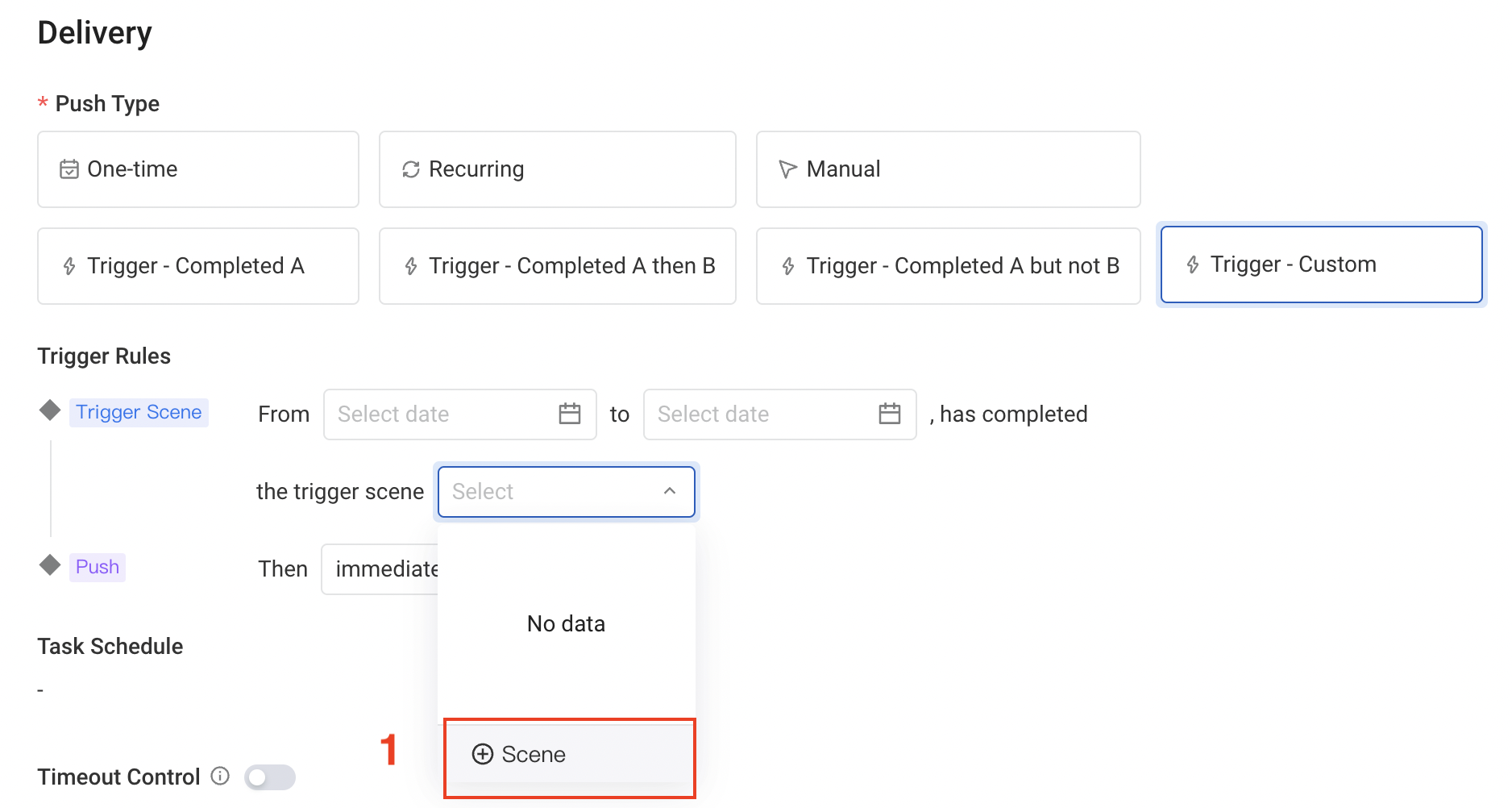# Custom Trigger Access Document
Please refer to the method description in the documentation for the call method.
# Create Custom Trigger
Create a trigger scene in the trigger rules of a custom trigger, configure a unique scene ID, and select the trigger entity ID type for the trigger task.
Tip: The scene ID and the entity ID that meet the trigger rules must be consistent with the configuration of your server to trigger successfully.
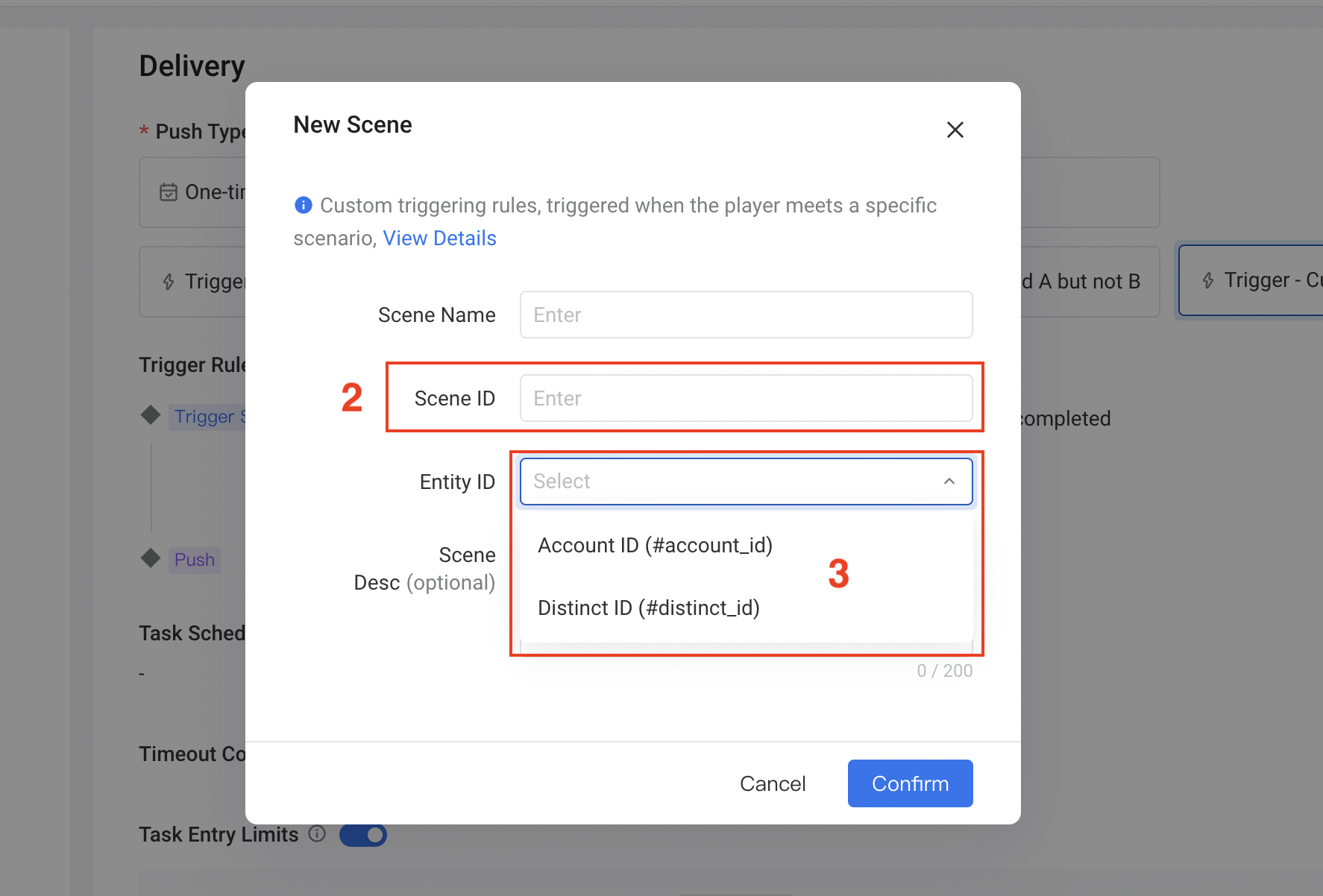
# Call Interface
# 2.1 Interface URL
open/hermes/custom/trigger?token=xxx&projectId=11
# 2.2 Request Method
POST
# 2.3 Content-Type
application/json
# 2.4 Request Query Parameters
| Parameter | Example | Type | Required | Parameter Desc |
|---|---|---|---|---|
| eventuuid | xxx | String | Yes | Event unique id |
| projectId | 11 | int | Yes | Project id |
| sceneId | String | Yes | Trigger Scene id | |
| entityId | long | Yes | The entity id used in the trigger scene: accountId/distinctId | |
| eventTime | long | Yes | Event time | |
| eventTimezone | double | Suggest Yes, it can be empty | Event time - Time zone, default server time zone |
# 2.5 Example of successful response
{
"return_code": 0,
"return_message": "success"
}
| Parameter | Example | Type | Parameter Desc |
|---|---|---|---|
| return_code | 0 | Integer | Return code |
| return_message | success | String | Return message |
# 2.6 Example of successful response
{
"return_code": -1008,
"return_message": "Parameter error"
}
# 2.7 Error Code Explanation
| Error Code | Error Message |
|---|---|
| -1008 | Parameter error (hermes.open.service.error.eventtime.not_valid) |
| -1006 | No token permission (error.auth.authority_forbidden.token) |
| -1005 | Frequent operation/interface flow limitation (error.op.too_many_open_api_request) |
| -1023 | The scene/task does not exist or has been deleted (error.op.not_existed_with_name) |
| -1011 | The task status is not in progress (hermes.open.service.error.task.status_not_working) |
| -1009 | User do not exist (hermes.open.service.error.user_id.not_exit) |
| -1108 | Repeat event (hermes.open.service.error.task.event_id.repeat) |
| -1004 | System error (hermes.service.error.system.common) |